Outlook/Excel routine to extract a regex from every email in a folder
- Status: Closed
- Prize: €20
- Entries Received: 7
- Winner: tushchak0716
Contest Brief
I need an Outlook vba routine that checks every incomming email in a folder and copy paste every unique instance of an ISIN (an international security identifier number) into an excel workbook
in MS excel vba regex that would be the following pattern "\b[A-Z]{2}\w{10}\b"
(2 capital letters Alphabetic characters followed by 10 alphanumeric characters)
for example: XS2294AA5739
The workbook should update such that newer ISINs pop at the top and push the olderones further down (I want to see the newes first, ie at the top)
I managed to create a routine that copy paste 1 ISIN but have not had the time to enhance it further to check every ISIN in an email or to check every email in a given folder (see the attachmen to get an idea of the code) There might be some redundant lines.
I use competitions to get to know freelancers that I can work further with. I expect more similar task to come up afterwards. The first solution that I find good enough wins, I will end the competition as soon as I find a good solution.
Recommended Skills
Employer Feedback
“He was fast, kind and delivered as requested ”
![]() gabrieldileo, Germany.
gabrieldileo, Germany.
Public Clarification Board
How to get started with contests
-

Post Your Contest Quick and easy
-

Get Tons of Entries From around the world
-

Award the best entry Download the files - Easy!