Reposting projects
Reposting your project allows you to receive bids from a new set of freelancers.
1. Click My Projects from the main menu, and click View All.
2. Toggle the As Client view beside Projects and Contests.
3. Select the Past Projects tab.
4. Locate the project that you wish to repost, and select Repost Project from its Action dropdown menu.
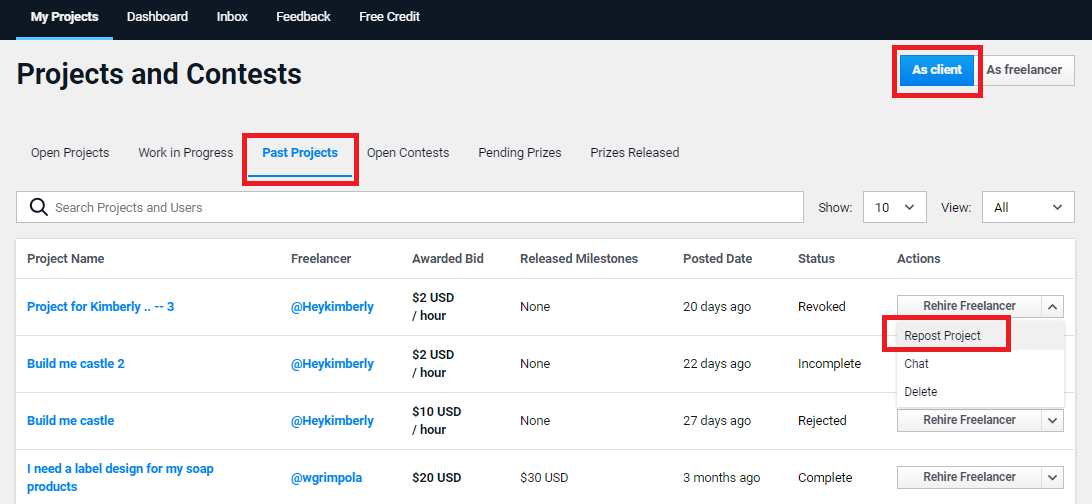
The bidders list from your original project will not be carried over to the reposted project.
You can take advantage of our Recruiter Service if you need help in selecting the right freelancer. Our Project Recruiters can help connect you to the best freelancer for your project, which may also be one of our Preferred Freelancers.